
Introduction: Embarking on Your Prompt Engineering Journey
Welcome to the hands-on tutorial for prompt engineering! This guide is designed to help you get started with the fundamentals of creating and refining prompts for AI models, specifically focusing on GPT models and APIs. Whether you’re a complete beginner or have some experience with AI, this tutorial will provide practical steps and exercises to build your skills and confidence in prompt engineering.
Setting Up Your Environment
- Choose Your Tools and Platforms:
- AI Platforms: To work with GPT models, you’ll need access to platforms that offer API services. Popular options include OpenAI’s GPT models and Hugging Face’s Transformers.
- Development Environment: Set up a development environment where you can write and test your prompts. This could be a local IDE (e.g., VS Code) or an online notebook (e.g., Google Colab or Jupyter Notebook).
- Sign Up for API Access:
- OpenAI: Create an account on the OpenAI website and obtain an API key. Follow the instructions to integrate the API with your development environment.
- Hugging Face: Sign up on Hugging Face and get access to their API for Transformers. You’ll need an API key to use their models.
- Install Required Libraries:
- Python Libraries: Install necessary Python libraries for working with APIs and AI models. Use the following commands:
- Set Up Your Environment:
- Configuration: Ensure your environment is configured to use the APIs securely. Store your API keys in environment variables or configuration files.
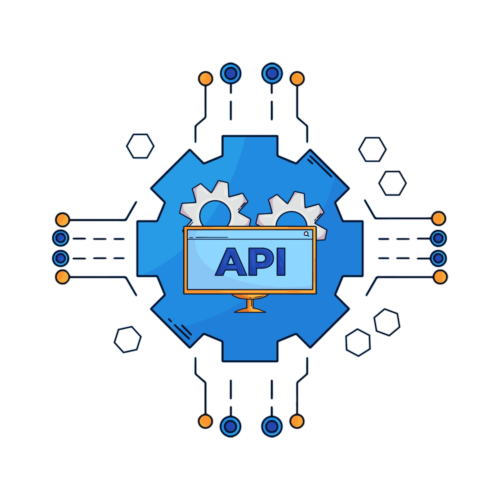
A Beginner’s Guide to Using GPT Models and APIs
- Understanding GPT Models:
- Overview: GPT (Generative Pre-trained Transformer) models are designed to understand and generate human-like text based on prompts. They use deep learning techniques to process and generate responses.
- Key Concepts: Familiarize yourself with concepts like tokenization, temperature, and max tokens. These parameters influence how the model generates text.
Exploring Model Parameters:
- Temperature: Controls the randomness of the response. Lower values make the output more deterministic, while higher values increase creativity.
- Max Tokens: Limits the number of tokens in the response. Adjust this parameter based on the length of the desired output.
Step-by-Step Tutorial on Crafting Basic Prompts
- Crafting Your First Prompt:
- Objective: Start with a simple task, like generating a brief introduction about a topic.
- Example Prompt: “Write a short introduction about the importance of renewable energy.”
- Evaluating and Refining Prompts:
- Test Your Prompt: Run your prompt through the model and evaluate the response. Check if it meets your expectations and if any adjustments are needed.
- Refine: If the response is not satisfactory, adjust the prompt for clarity or specificity. For example, “Write a 100-word introduction about the importance of renewable energy, focusing on environmental benefits.”
- Adding Context to Prompts:
- Objective: Provide additional context to guide the model’s responses more precisely.
- Example Prompt: “Given that renewable energy reduces greenhouse gas emissions and helps combat climate change, write a compelling introduction about its significance.”
- Testing Variations:
- Objective: Experiment with different phrasings and structures to see how they affect the output.
- Example Variations:
- “Explain why renewable energy is crucial for environmental sustainability.”
- “Describe the benefits of renewable energy in addressing climate change.”
Practical Exercises to Reinforce Learning
- Exercise 1: Creative Writing Prompt
- Task: Create a prompt that generates a short story based on a given theme (e.g., “Write a short story about a futuristic city where technology and nature coexist harmoniously.”).
- Objective: Experiment with different levels of specificity and creativity in your prompts.
- Exercise 2: Q&A Generation
- Task: Design a prompt that generates a question-and-answer pair on a specific topic (e.g., “Generate a question and answer about the benefits of solar energy.”).
- Objective: Practice creating prompts that yield useful and relevant information.
- Exercise 3: Translation Task
- Task: Write prompts for translating text between different languages (e.g., “Translate the following English text to Spanish: ‘Sustainability is key to a better future.’”).
- Objective: Test how well the model handles different languages and contexts.
- Exercise 4: Conversational Prompt
- Task: Develop a prompt that initiates a conversation on a given topic (e.g., “Start a conversation about the impact of artificial intelligence on modern education.”).
- Objective: Explore how the model maintains context and coherence in a dialogue.
Resources for Further Practice and Exploration
- OpenAI Documentation:
- Resource: OpenAI API Documentation
- Purpose: Comprehensive guide to understanding and using OpenAI’s GPT models, including detailed explanations of parameters and examples.
- Hugging Face Transformers Documentation:
- Resource: Hugging Face Documentation
- Purpose: Explore various models and APIs provided by Hugging Face, along with usage examples and tutorials.
- AI and NLP Communities:
- Resource: Participate in forums and communities like AI Stack Exchange and Reddit’s r/MachineLearning.
- Purpose: Engage with other AI enthusiasts and professionals to discuss prompt engineering, share insights, and seek advice.
- Online Courses and Tutorials:
Conclusion: Your First Steps in Prompt Engineering
Congratulations on taking your first steps into the world of prompt engineering! By setting up your environment, learning how to use GPT models and APIs, and practicing with various prompts, you’re building a solid foundation for further exploration in this exciting field. Continue experimenting with different techniques, refining your prompts, and leveraging available resources to enhance your skills. As you progress, your hands-on experience will pave the way for more advanced and impactful prompt engineering endeavours.


